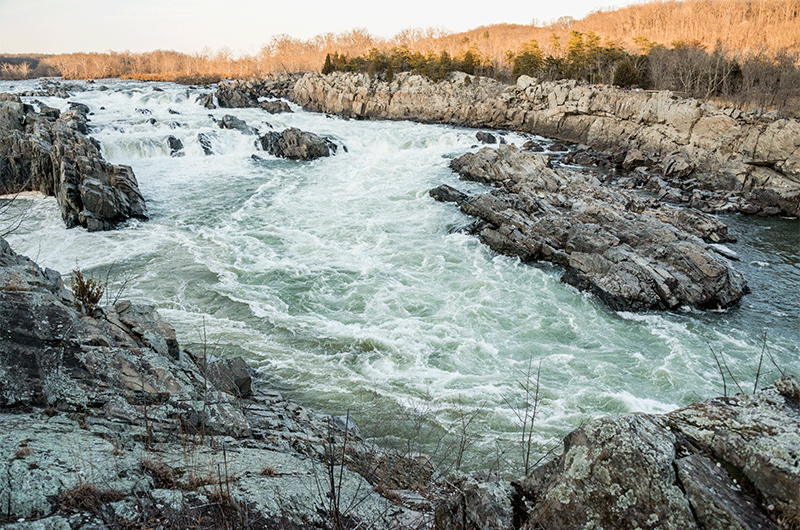Again, the GIF image format allows the user to store multiple images in a single file. By creating a GIF with an image sequence that shows a subject in motion, you can create what looks like a short video. Generally, this would be quite useless because there are already many better video formats to choose from. But, the GIF format has something most video formats do not have. That is, the ability to repeat frames or the entire show without wasting endless disk space. This becomes useful if the image sequence is designed to repeat infinitely. For example, in the GIF animation below, several stills are taken hand-held as Adam walks around in a circle. The GIF animation is formed using visible layers and the Animation window in Photoshop. Photoshop can mark the GIF as an infinitely repeating animation which was in the sequence below. The results are reasonable, and the GIF in total is worth more than the sum of its stills.

But, hand-held animations are not the way to go. It is easy to see from the image above that a tripod was not used. Not only should a tripod be used to steady the shots, but the camera should be put in Manual mode and pre-focused to ensure that each shot is taken with exactly the same parameters. Additionally, for the motion to look valid, there can’t be any background movement that would look unnatural when the animation restarts – e.g., a duck moving a bit to the left in a lake, etc.)
The Pacific Pounds 17 Mile Drive:
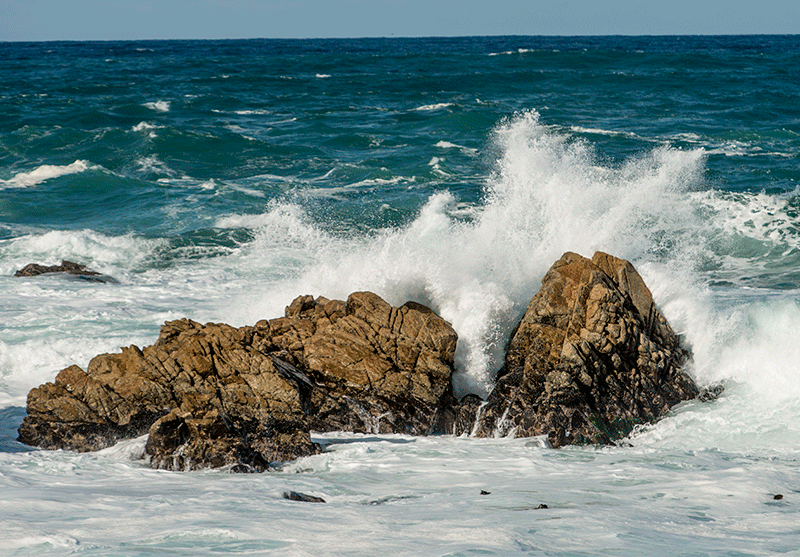
The Potomac River at Great Falls: