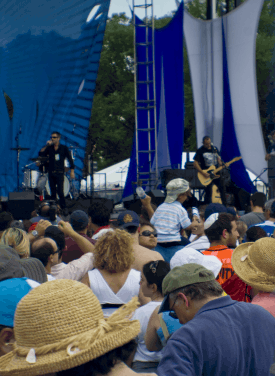Anaglyph stills provide an inexpensive way of visualizing two images simultaneously. But, you need glasses to view the combined image correctly, and there are constraints on the colors that are shown. There are other ways of providing a 3D immersive view without these limitations. For example, another way to provide the viewer with a stereo experience is to show them both images, one at a time. The easiest way to do this is to flip the viewer’s scene back and forth between the left and right images. This must be done quick enough to encourage a 3D effect and yet slow enough for the viewer to examine the details of the two images separately.
Animated GIFs have been around for a long time. A GIF image is just a simple format for storing image data. An Animated GIF is just an extension of the format which provides a way of storing more than one image in a single file. Software that provides a way of combining two separate stereo photos into a single Anaglyph still often have a way of exporting the same stereo image as an Animated GIF. A free software called
Stereo Photo Makeris an example of an application can that export an Animated GIF from two stereo photos. During export process, Stereo Photo Maker lets the user choose how many milliseconds are spent before switching the image to its alternate.
The result is what is sometimes referred to as a “Wiggle” GIF. An example of a stereo pair “Wiggle” GIF created by Stereo Photo Maker is shown on the below.
Below is an example “Wiggle” Anaglyph created from a pair of images taken by a Loreo beam-splitter lens on a Digital Rebel Xt body:

Below are four more “Wiggle” Anaglyph examples. The fabulous thing about this technique is that the stereo effect produces a “revolving” feel as you watch it. Further, it is easy during the creation of a anaglyph to control where the focal point of the spin occurs. For example, in the final example below, a man with a tan baseball cap is chosen as the focal spin point. This aspect gives the author the ability to draw attention to a particular feature in the scene.